Jambojet Online Booking has now been made easy! Gone are the days when people used to line up in the airports just to book for their flights to various destinations of the world.
Other than Jambojet, various flight companies such as Fly540, Safarilink, Skywardexpress, Kenya airways, silverstone air, fly sax among others have decided to hearken to the consumers’ demand for online services.
It is now easy to book a fight at the convenient of your house provided that you have access to a PC, Laptop or a smartphone and a connection to the internet.
The subject of this article is Jambojet online booking. We are going to take you through how you can catch your desired flight just by booking it at your coach in your house.
To book your Jambojet flight online, follow the following steps:
1. Logon to the website jambojet.com
2. Key in your details showing your destinations, date of travel and number of persons traveling remember to indicate whether it is one way or round trip.
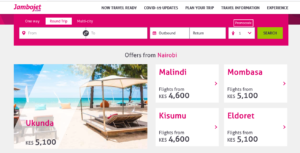
3. Click on “SEARCH” button
4. Various available flights will pop up.
Select your desired flight from the list as per the time convenient to you for the travel.

5. On selection of the desired flight time, two dialogue boxes will pop up asking you to select on “basic” or “smart” as shown below.
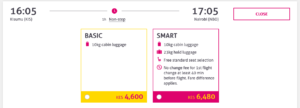
Select your desired choice. Basic luggage means the allowable hand luggage that a passenger is allowed to carry (and should not go beyond 10kg) and must meet some conditions as follows:
All passengers are allowed to carry 1 piece of hand luggage with a maximum weight of 10kgs. Hand Luggage is restricted to the following:
1 piece of hand baggage (Maximum weight: 10kg. Dimensions:55cm X 35cm X 25cm)
Read: Best Flight Booking Agencies in Kenya, Travel Deals
Any piece of baggage exceeding these dimensions (oversize bag) but within the allowed weight shall be accepted as hold (checked in) luggage at a charge.
Hold Luggage
Jambojet does not have a checked in allowance but passengers can purchase up to 2 checked in (hold) bags as they require. Passengers with hold luggage can purchase baggage allowance from differing weight groups. Any baggage that exceeds the paid baggage allowance bought will attract an excess fee as listed below and also in our Fees page.
Smart luggage is extra luggage that a passenger is allowed to pay for when booking for a flight online. Its normally cheaper when booking for it online that at the airport.
6. Click on the checkbox below the flights list to accept terms and conditions for booking.
7. Fill in passenger data form as shown below and click on “NEXT”
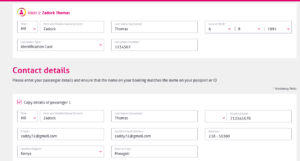
8. You will then be directed to a page where you will have to book add-on services such as seat, extra baggage, special baggage and whether you need special service (for the disabled). Select your desired option as shown below and click “NEXT”.

9. If you added a seat under “book ad-on services”, you will be required to choose a seat number in this option. Various available seats will be shown where you will have to select your desired one. Note that some seats especially the front ones have extra legs which will cost you slightly More that the normal seats.

10. On selection of your desired seat, click “ACCEPT” button and you will be directed to a page which will show you the summary of the details you provided above, and the total flight bill as shown below. Also at this point, you can select your preferred payment method – whether its by use of card or Mpesa.
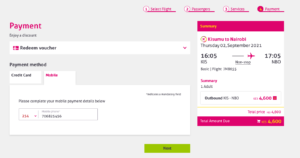
11. To make payment and complete your booking, click on “Next”. If you chose Mpesa as the preferred way of payment, an SMS will be sent to your mobile phone device to give you more details on how you should easily complete your payment.
Note that: Payment should be made within one hour after booking, otherwise, your booking will be cancelled automatically after one hour. Have a happy and safe flight!



