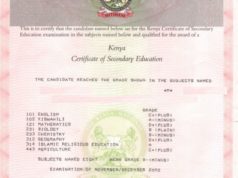The Kenya National Examinations Council (KNEC) has several portals set up to serve the citizens better. Most KNEC portals are for registration purposes and are made accessible and open for use within regulated time periods. The times are communicated in circulars shared widely to ensure all the relevant stakeholders adhere to the provisions as extensions and late submissions are not allowed.
One portal by KNEC is the Query Management Information System (QMIS) used for online submission and processing queries regarding exam results. These include certification of results for misplaced certificates and certification and equation of foreign qualifications. These services are only available through the https://qmis.knec.ac.ke
The KNEC official website also has linkages to the various portals offered. One is the KCPE and KCSE Registration portal that offers a platform for candidate registration and confirmation, supervision, projects, performance analysis, supervision and qualifying test registration.
Diploma Teacher Education Registration is another portal offered by the KNEC along with the Primary Teacher Education Registration that ensures registration of primary school teachers. Early Childhood Development Education Registration is a portal also provided by KNEC.
Other portals provided by the Council are the Teacher Certificate in Adult Education Registration portal, Special Needs Education (Teacher) Registration portal, BTEP Exam Registration and Business Exam Registration portal.
The BMGT Exam Registration portal is used to register for business management examinations and the Technical Exam Registration portal allows for registration to take technical examinations.
KNEC Account Creation
To log in to the portals provided by the KNEC, centers must first create accounts in the system. The first step is in selecting the type of examination being registered for which could be ECDE Education, Special Need Examination, Primary Teachers Education, Diploma in Teachers Education or Adult Education. Next, search for the center code and specify whether it is under the private or public category.
Read: How to Replace Lost KCSE and KCPE Certificates in 2022
Go on to fill in the required details including center name, examination, physical and postal address, county code and name, ministry registration year, institution email, office telephone and mobile numbers. You will then receive a confirmation email on successful account creation.
KNEC Log In Portal
Use the institution email and password to log in to the relevant portal for registration to be done at knec-portal.ac.ke. One can also reset the password if forgotten using the recovery email submitted during account creation.