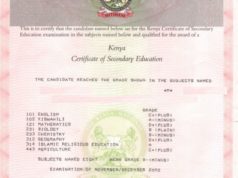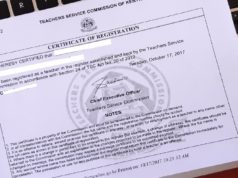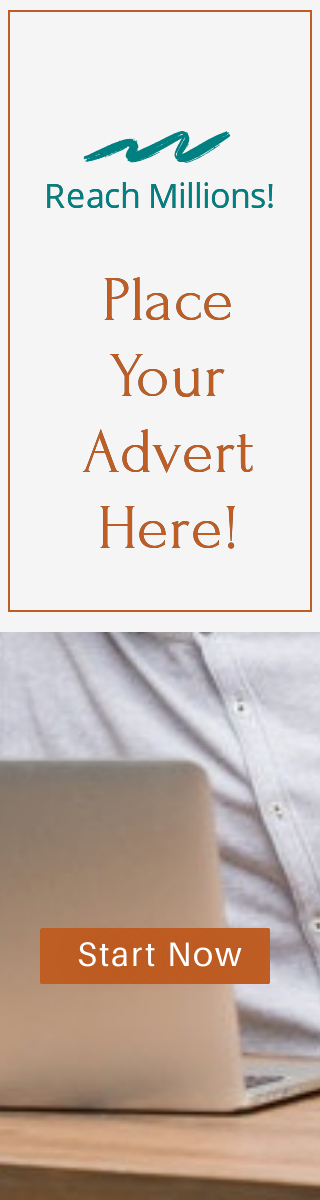Established in 1965, the Higher Education Loans Board (HELB) is mandated to give students loans in their higher education learning. There are four categories of funding support available – HELB loans are low-interest loans backed by the government available to Kenyan students studying in Kenya and the East African region.
The second category is Scholarships which are available for highly qualified but disadvantaged Kenyan students who wish to study in Kenya, Partner Funds which have the government partner with other organizations to support Kenyan students and Devolved Funds which has HELB partner with county governments and constituencies in managing bursary schemes and to establish a revolving fund. READ FULL STORY
HELB Loan Application
To apply for a HELB loan, first time applicants who have been placed at institutions of higher learning need to visit the HELB portal and register for an account. They are then prompted to study the Financial Literature information offered which outlines loan details, interest rates and repayments among more.
Once logged in, they should click first time undergraduate loan link, fill in required details, obtain two copies and avail for stamping. After meeting all the checklist requirements, the applicant should retain a copy and deliver the other to a HUDUMA center or to the HELB headquarters in CBD, Nairobi.
For subsequent applications, one simply logs into their account using the email address they used in registration and as long as the time allocated has not elapsed, they select the relevant study year and category and follow the prompts.
Read: Top 10 Best Mobile Loan Apps in Kenya to Get Loans Faster 2021
HELB Loan App
The Higher Education Loans Board developed an application that will allow students access the services even faster without requiring them to log in every time. The application is password protected which keeps one’s details private.
The menu has the student’s details – name, email address, phone number and their KRA Pin. It also provides an avenue for students to troubleshoot any problems they might be facing on the platform to receive quick assistance.
The home page has a loans section where one can track their past loans and the status of a loan they have recently applied for. The undergraduate and postgraduate scholarships are also available on the app for students to apply for. Additionally, students can view their loan balance, receive a mini-statement and repay their previously borrowed loans. The Clearance section is yet to be developed fully on the phone application where students can get clearance certificates after settling their loans.